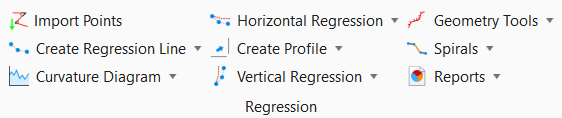|
Setting
|
Description
|
|
Import Points
|
Imports horizontal geometry points from an ASCII
file via a text wizard.
|
|
Create Regression Line
|
- Regression Line
from Points - Takes a set of points and puts them into a proper order
creating a linestring (regression line).
- Regression Line
from Line - Creates regression line from a 3D linestring.
- Regression Line
from Rails - Creates horizontal centerline geometry from selected left
and right rail alignments.
- Rail Line from
Points - Creates a Regression Line from Rail Points for use in Regression Line
from Rails.
- Add Points to
Regression Line - Adds horizontal Regression Points to an existing Regression
Line.
|
|
Curvature Diagram
|
- Horizontal
Curvature Diagram - This tool displays a diagram representing curvature
along the path of regression points in a horizontal alignment.
- Vertical
Curvature Diagram - This tool displays a diagram representing curvature
along the path of regression points in a vertical alignment.
|
|
Horizontal Regression
|
- Single Horizontal
Regression - Creates a single horizontal geometry element that is a
"best fit" to a set of regression points.
- Quick Horizontal
Regression - Makes an initial best guess of all elements (line, circular
arc and transition spirals).
- Calculate
Horizontal Slew - Displays a graph that represents the horizontal offset
between regression points and the horizontal alignment or regressed element.
- Reset Slew Values
- Resets/removes existing slew values to 0.00 for recalculation. Resets slew
graphic representation.
|
|
Create Profile
|
|
|
Vertical Regression
|
- Single Vertical
Regression - Creates a single vertical geometry element that is a "best
fit" to a set of regression points.
- Quick Vertical
Regression - Makes an initial best guess of all elements (line, arcs).
- Calculate Vertical
Slew - Displays lifts and lowers between a profile element and profile
regression line.
|
|
Geometry Tools
|
- Complex by
Element - Used to construct a complex element of previously placed
elements.
- Define Profile By
Best Fit
- Used to construct a profile complex defined by best
fitting through a selected profile.
- Open Profile
Model - Used to generate a View that presents a desired feature in
profile thus enabling the Vertical Geometry tools to interact with the chosen
feature.
- Single Element
Nudge - Allows the user to move or nudge a single element in a complex
geometry.
- Geometry
Connector - Combines multi-element connect, multi-element regression
tools and connection editor into one tool.
|
|
Spirals
|
- Complex Spiral
Between - Automatically defines spirals in multiple gaps along the
selected complex geometry.
- Spiral from
Element - Used to construct a spiral from a previously places element,
using this base element to determine tangency at one end.
- Spiral Between
Element - Used to construct a spiral (or spirals) between two base
elements that determine tangency.
|
|
Reports
|
|